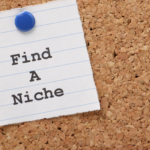Starting a blog is an exciting journey, but one of the first—and most important—decisions you’ll make once you have decided upon your niche is choosing the platform where your blog will live. With so many options out there, it’s easy to feel overwhelmed. Don’t worry; I’ve been there, too. The good news is that once you know what to look for, the right choice becomes clear.
In this post, I’ll guide you through how to pick the best blogging platform, share the pros and cons of popular options, and explain why WordPress (with Bloghash themes) is the ultimate choice for bloggers—whether you’re a beginner or ready to scale up. Let’s dive in!
Why Choosing the Right Blogging Platform Matters
Your blogging platform is the foundation of your website. It determines how your blog looks, how easy it is to manage, and how much flexibility you’ll have as you grow. Choose the wrong platform, and you might find yourself limited in features, struggling with technical issues, or even needing to switch platforms down the line (which can be a headache).
The right platform, on the other hand, gives you the tools to bring your vision to life, attract readers, and even monetize your blog. It’s not just about where you start—it’s about setting yourself up for long-term success.
Popular Blogging Platforms: A Quick Overview
Before we get to my top recommendation, let’s look at the most popular blogging platforms and what they offer.
1. WordPress.org
WordPress.org is a self-hosted platform that powers over 40% of websites on the internet. It’s incredibly versatile, with thousands of plugins and themes to customize your site. You’ll need to purchase hosting and a domain, but the level of control and scalability you get is unmatched.
2. WordPress.com
WordPress.com is the hosted version of WordPress. It’s beginner-friendly and doesn’t require separate hosting, but it comes with limitations on customization and monetization unless you pay for premium plans.
3. Wix
Wix is a drag-and-drop website builder that’s easy to use, even if you have no technical skills. However, it can be restrictive when it comes to advanced customization and scalability.
4. Squarespace
Squarespace is known for its beautiful templates and all-in-one approach. It’s great for creative professionals but may lack the flexibility serious bloggers need.
5. Medium
Medium is a simple platform for writers to publish content and reach an existing audience. While it’s easy to use, you don’t own your site or have control over its monetization potential.
6. Blogger
Blogger, owned by Google, is one of the oldest blogging platforms. It’s free and simple to use, but it’s outdated and offers very limited customization.
Why WordPress.org is the Best Platform for Your Blog
While there are many options, WordPress.org stands out as the best choice for most bloggers. Here’s why:
1. Full Ownership and Control
With WordPress.org, you own your website and have complete control over its design, functionality, and content. Unlike platforms like Medium or Wix, where your blog is hosted on their infrastructure, WordPress.org gives you the freedom to build your blog exactly how you want it.
2. Endless Customization Options
One of the best things about WordPress.org is the sheer number of plugins and themes available. Need a plugin to optimize your SEO? Done. Want to add an online store? Easy. You’re not limited by preset designs or features—you can make your blog truly unique.
3. Scalability for Growth
Whether you’re starting a small personal blog or aiming to grow a full-fledged business, WordPress.org can handle it. As your blog grows, you can easily add new features, upgrade your hosting, and expand your site without having to switch platforms.
4. Monetization Freedom
If you plan to make money from your blog, WordPress.org gives you complete control. You can run ads, use affiliate marketing, sell products, or create membership sites. Unlike WordPress.com or Medium, you’re not limited by platform rules.
5. Affordability
While WordPress.org itself is free, you’ll need to invest in hosting, a domain, and potentially a premium theme. However, these costs are minimal compared to the value and flexibility you get. Plus, with the right setup, your blog can easily pay for itself over time.
Why Bloghash Themes Are a Game-Changer
Now that we’ve established WordPress.org as the best platform, let’s talk about themes—because the right theme can make all the difference. Bloghash themes are my top recommendation for anyone starting (or scaling) a blog. Here’s why they’re worth considering.
1. Stunning, Modern Designs
Bloghash themes are designed with bloggers in mind. They’re clean, professional, and visually appealing, which helps you create a great first impression. Whether you’re a food blogger, travel writer, or tech enthusiast, there’s a theme that fits your style perfectly.
2. Fully Customizable
Unlike many free themes that come with restrictions, Bloghash themes offer advanced customization options. You can tweak colors, fonts, layouts, and more to match your brand without needing to know how to code.
3. Speed and Performance
One of the most common issues with poorly designed themes is slow loading times. Bloghash themes are optimized for speed, ensuring your site loads quickly and keeps visitors engaged. This also gives you an edge in search engine rankings, as site speed is a critical factor for SEO.
4. Built for SEO
Speaking of SEO, Bloghash themes are coded with search engine optimization in mind. From mobile responsiveness to clean code, these themes help ensure your blog is easily discoverable by search engines.
5. Amazing Support
Starting a blog can feel overwhelming, especially if you’re not tech-savvy. Bloghash offers excellent customer support, so you’re never stuck dealing with issues on your own.
6. A Worthwhile Investment
While there are plenty of free themes available, Bloghash themes are worth paying for. The professional look, advanced features, and long-term benefits far outweigh the initial cost. Plus, a premium theme can help your blog stand out in a crowded market.
How to Get Started with WordPress and Bloghash
Ready to launch your blog with WordPress and Bloghash? Here’s how to get started:
- Choose a Hosting Provider
To use WordPress.org, you’ll need a hosting provider. Companies like Bluehost, SiteGround, and WP Engine offer reliable hosting plans for beginners. - Install WordPress
Most hosting providers make it easy to install WordPress with just a few clicks. Follow their instructions to set up your site. - Select a Bloghash Theme
Once WordPress is installed, browse the Bloghash themes to find one that suits your niche. Purchase and download the theme, then upload it to your WordPress dashboard. - Customize Your Blog
Use the Bloghash customization options to tweak your site’s design, layout, and colors. Add your logo, create essential pages (like About and Contact), and start writing your first blog post! - Install Key Plugins
Enhance your blog’s functionality with plugins for SEO, social sharing, backups, and analytics. Popular options include Yoast SEO, WPForms, and Jetpack.
Conclusion
Choosing the right platform to launch your blog is a big decision, but it doesn’t have to be stressful. After exploring the options, it’s clear that WordPress.org offers the perfect balance of control, flexibility, and scalability.
When paired with Bloghash themes, WordPress becomes even more powerful. These themes provide the perfect blend of beauty and functionality, helping your blog stand out while giving you the tools to succeed.
Investing in a quality theme like Bloghash is one of the smartest decisions you can make for your blog. It’s not just about how your site looks—it’s about creating a professional, user-friendly experience that keeps readers coming back.
So, what are you waiting for? Start your blogging journey today with WordPress and Bloghash. Your dream blog is just a few clicks away! If you have any questions or need guidance, feel free to leave a comment below—I’d love to help!